It is challenging for a blind or partially sighted person to scan a QR code. The NaviLens accessible QR code allows anyone to easily scan a QR code.

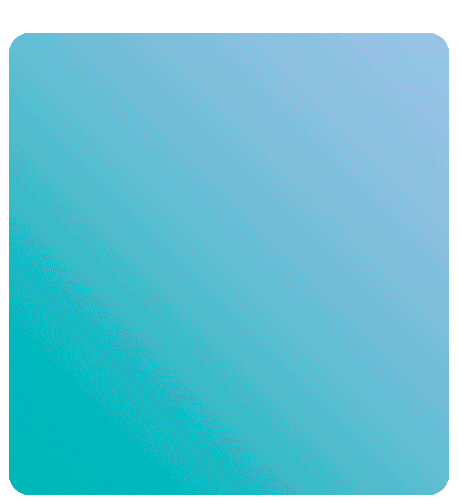
Do you already have a QR code with information? Informative Poster, Restaurant Menu, Manual, etc...

Add the NaviLens Accessible QR code to your QR with our free generator
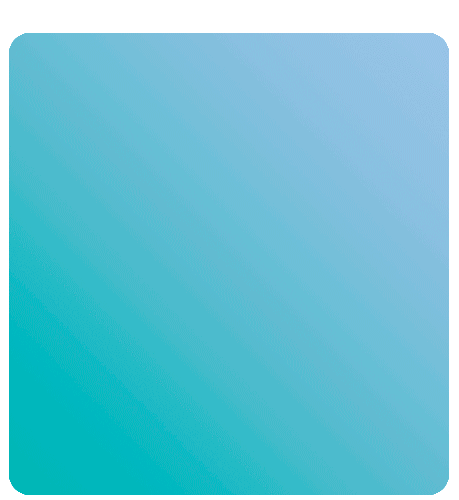
Now your QR is accessible and everybody can used it. So simple, so fast.


If the QR code is manipulated by a scammer, the NaviLens Apps detect this and don't allow it to be read, thus protecting you and your device.
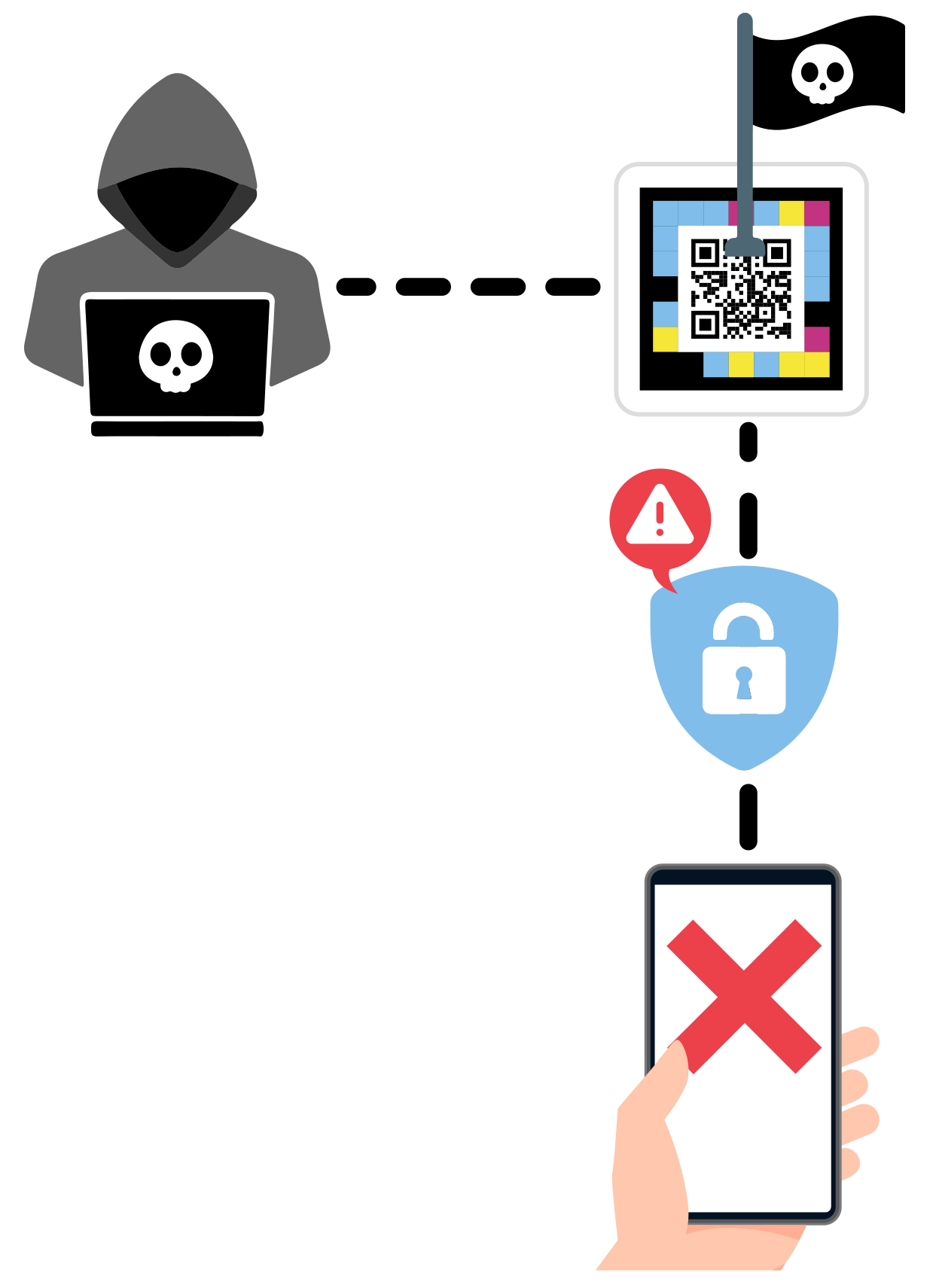
This Japanese magazine is more accessible thanks to the NaviLens Accessible QR code.
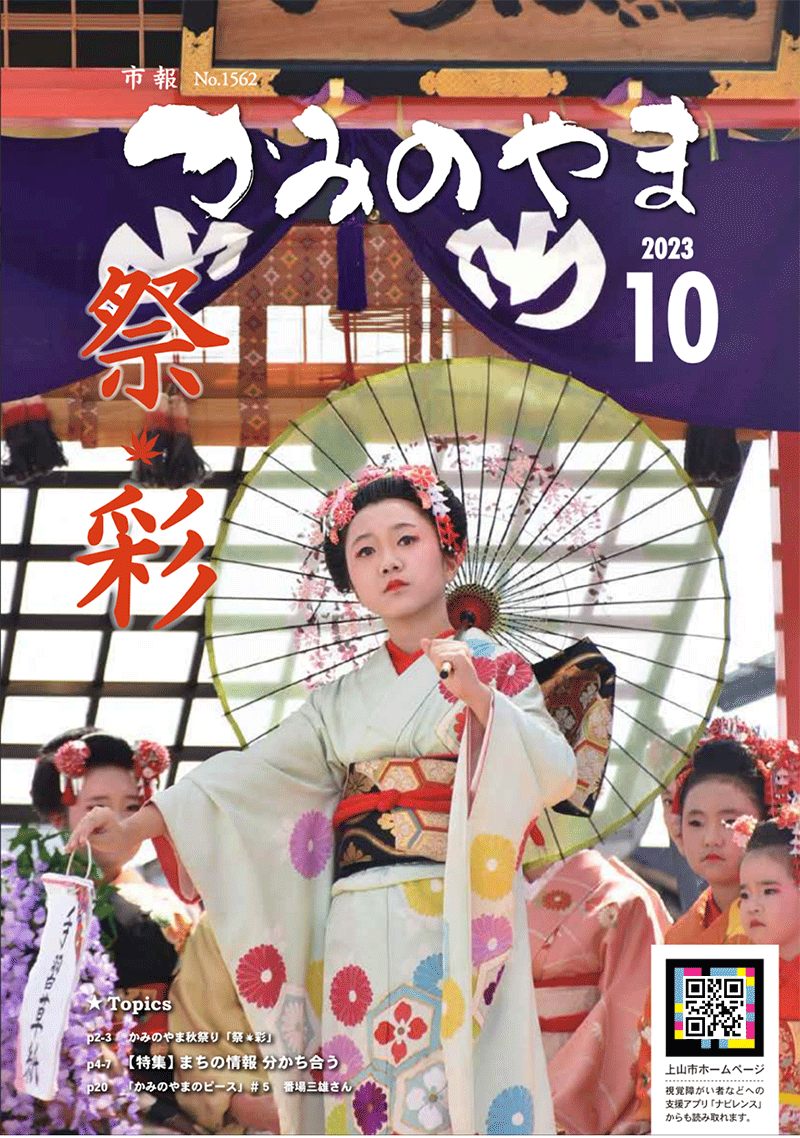

Leave us a message and the NaviLens team will contact you as soon as possible
(*) Mandatory